@juergens.frank




@Ada



 90585.37USD
90585.37USD 81.34USD
81.34USD 2.09USD
2.09USD 0.14USD
0.14USD 3085.56USD
3085.56USD 12.59USD
12.59USD 898.23USD
898.23USD 136.02USD
136.02USD 0.11USD
0.11USD 0.05USD
0.05USD 0.12USD
0.12USDVersion 2.3.0 Update:
1. Enhanced error detection for mining pools, improving stability and reliability.
2. Upgraded overheating logic for improved performance and safety.
3. Fixed stability issues, ensuring a smoother user experience.
Attention:
Firmware update takes time. Please ensure a stable network during the upgrade. If the network is lost during the update, it will fail, with a failure rate of around 30%.
















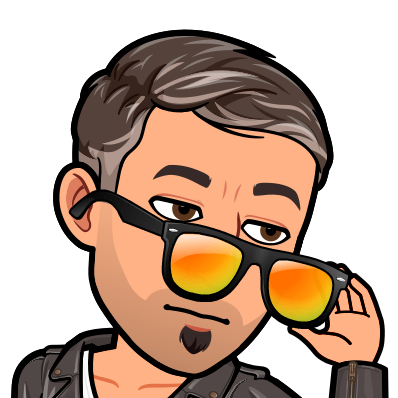































































No. 199, Zhaojuesi South Rd, Chenghua District, Chengdu, Sichuan, China
No.14, Jian'an Rd, Bao An District, ShenZhen, GuangDong, China
+86 15390421113
minerfixesofficial@gmail.com