@Ada



 82660.23USD
82660.23USD 64.24USD
64.24USD 1.75USD
1.75USD 0.11USD
0.11USD 2727.71USD
2727.71USD 10.64USD
10.64USD 846.62USD
846.62USD 115.72USD
115.72USD 0.11USD
0.11USD 0.04USD
0.04USD 0.11USD
0.11USD




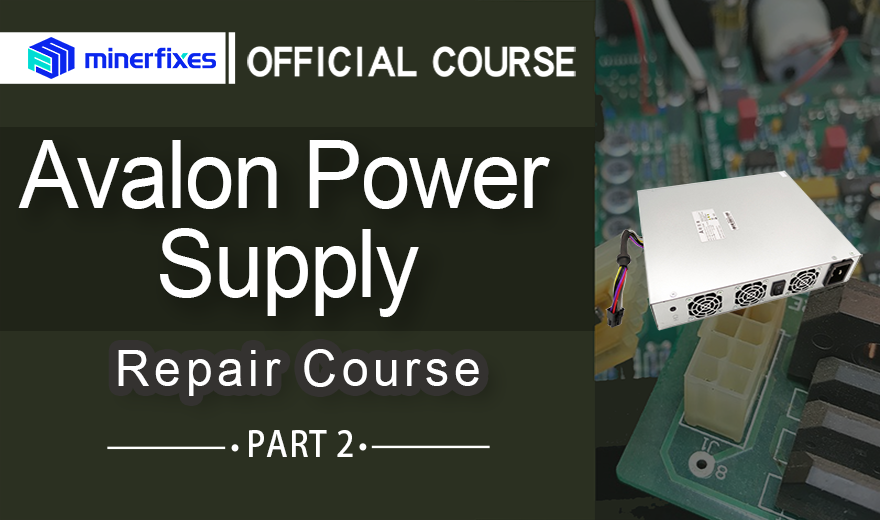
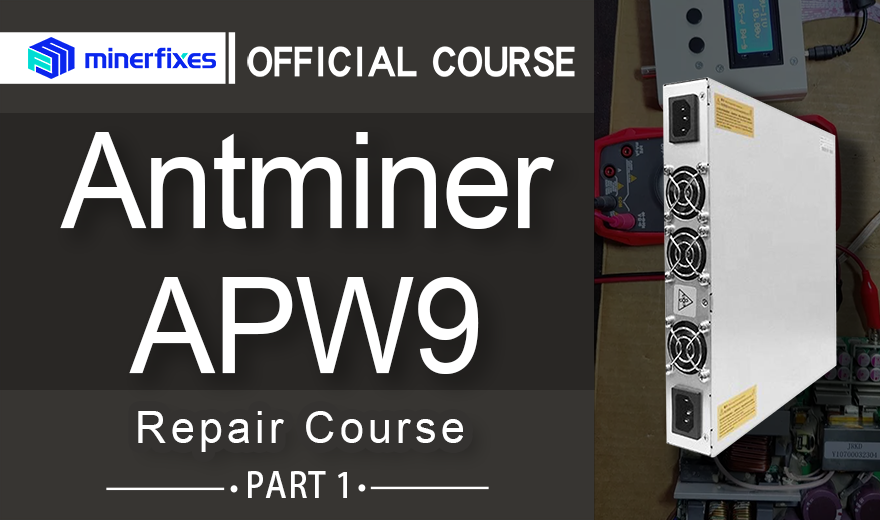
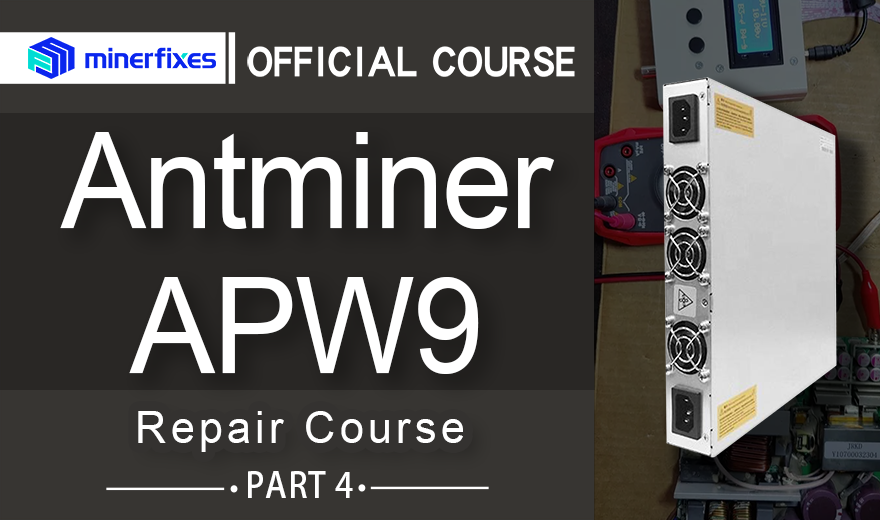




No. 199, Zhaojuesi South Rd, Chenghua District, Chengdu, Sichuan, China
No.14, Jian'an Rd, Bao An District, ShenZhen, GuangDong, China
+86 15390421113
minerfixesofficial@gmail.com